Multi language features on Barkeeper websites
Your Barkeeper website can be displayed in any language. Here we explain how that works when you use our built-in optimized templates, and how easy it is for your visitors to use.

One of the main design goals for Barkeeper was to make it a multi-lingual and multi-locale tool from the very start. Because of this, we built our site generator and backend tools with this functionality in mind.
Using the demo website, Bear Osaka, as an example - we can see how simple the this functionality is for end users to use.
On the homepage
On the homepage, a language toggle is visible immediately on the top left of the page. This is accessible both in mobile and desktop views.
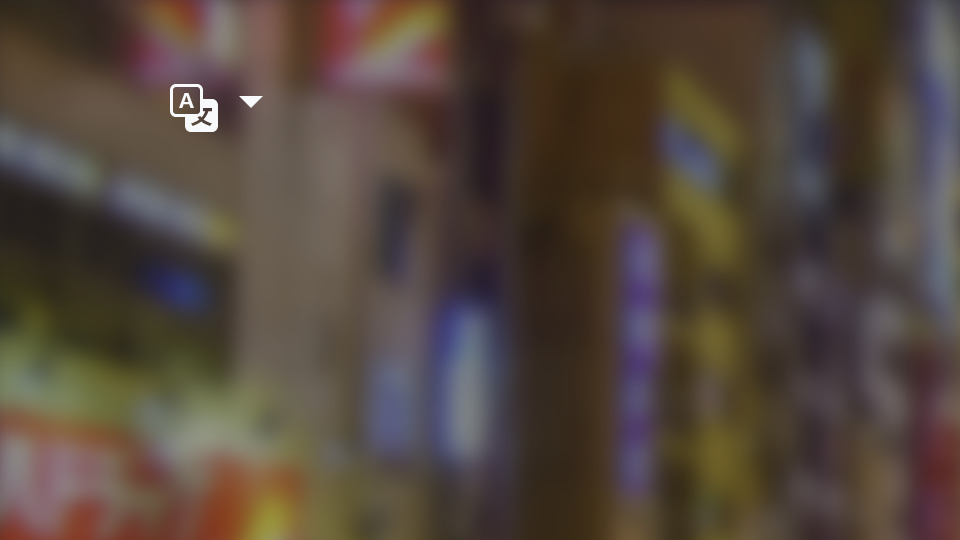
Clicking or tapping on the toggle button will show the language selector dropdown. All currently supported languages will be shown for the end user to select.
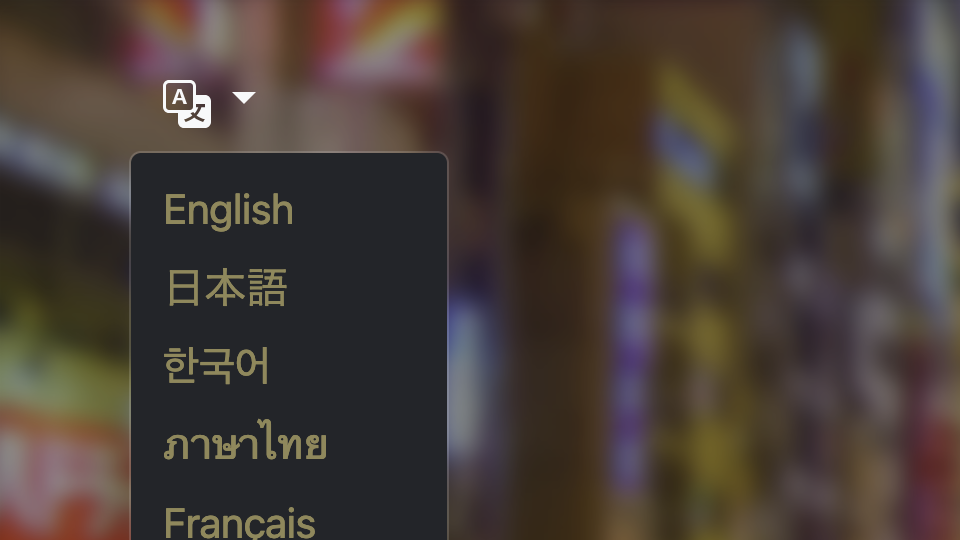
What about language detection?
Your visitor's web browser sends a list of languages which they prefer to read. We can use this information to know if we are displaying the content in the language that the visitor prefers.
While forcing a redirect or automatically assuming the language is a bad user experience - we do take some action on the Barkeeper websites to steer the user to their preferred language, should they wish to use it.
Next to the language selector on the homepage, we will display a prominent button to allow the user to pick their preferred language if it is available.
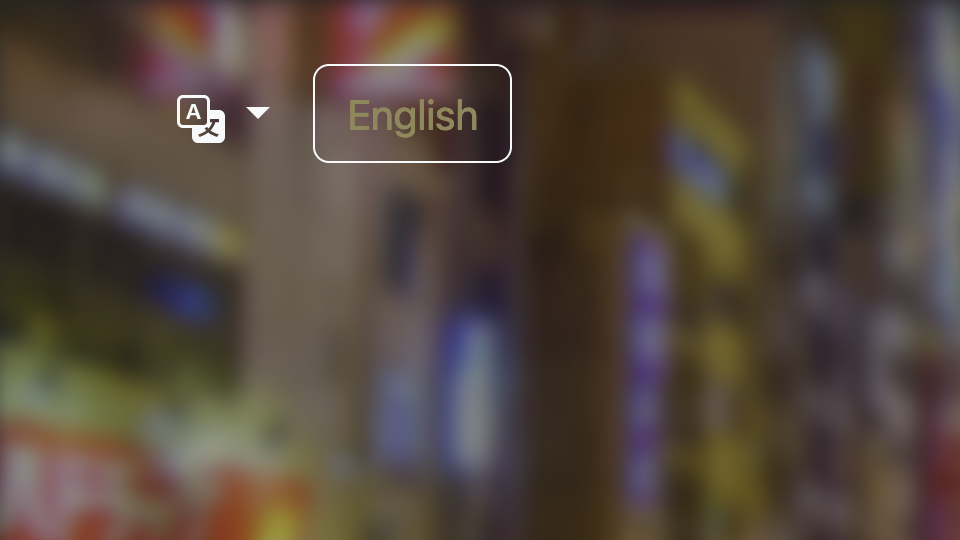
On all pages
On the footer of every page, in the bottom right, there is a secondary language toggle menu. This menu also shows the current language selected.
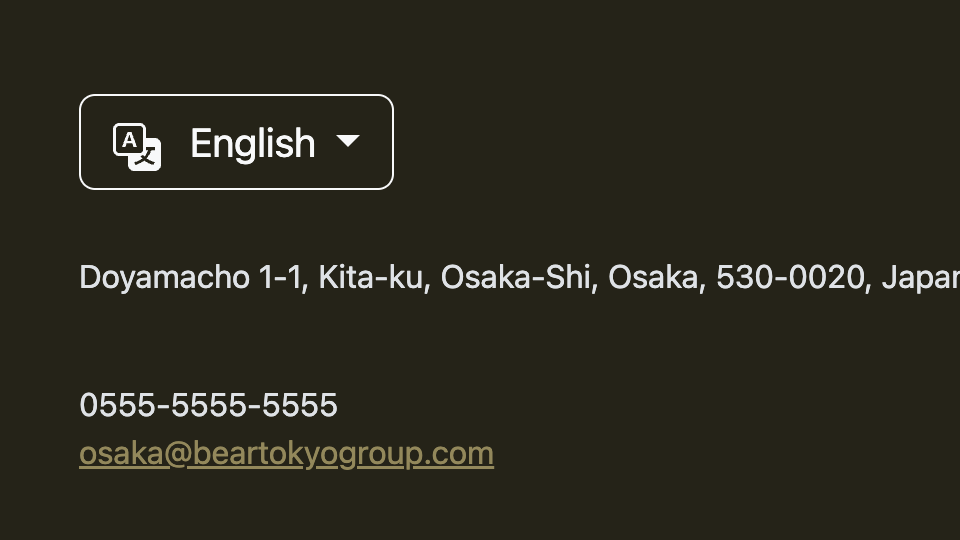
Clicking or tapping on the toggle button will show the language selector dropdown. Unlike the homepage, which is always available in every locale, there may be fewer language options in this menu as it depends on the content and its localisation settings.
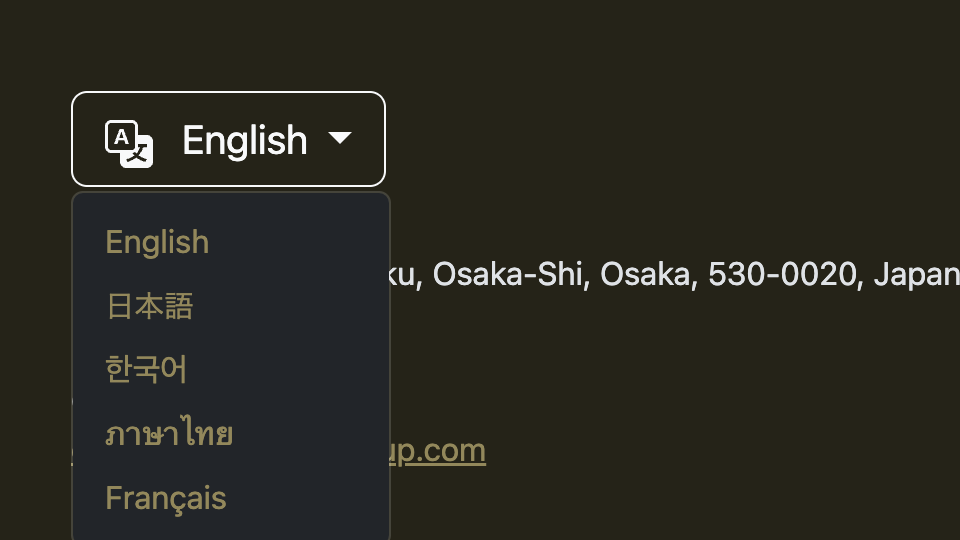
If the website is configured to use our optional AI translation features, then all languages will be available. However, we of course recommend that all content be localized by a human.
Language detection is used on all other pages too
At the bottom of every page we also show a link which allows a user to select what we think is their preferred language based on their browser settings.

This will always show when the content on the page does not match the detected preferred language for the browser.
SEO Considerations
It's important to consider SEO when generating multilingual content for a website. To make this easier, Barkeeper automates some of the more tedious aspects of this so you don't event have to consider it
Canonical URLs
The Canonical URL is a special type of tag which lets search engines know that the specified URL should be treated as the "true" source of this page. We set the Canonical URL automatically to the default language version of your website.
You can, however, set per-locale canonical links to improve search results for some content.
HREFLANG and other meta tags
There are special types of link tags that can be used to tell a search engine that content on a page is available in another language. This helps search engines understand content and helps the localized version of the content to be correctly indexed.
We also support the social media tags for Twitter (now X), and Facebook / Instagram. These also have the option to send localized URLS for languages too.
Search engines can use a combination of all these tags when deciding which content to index and which content to show to users. This makes setting them very important.
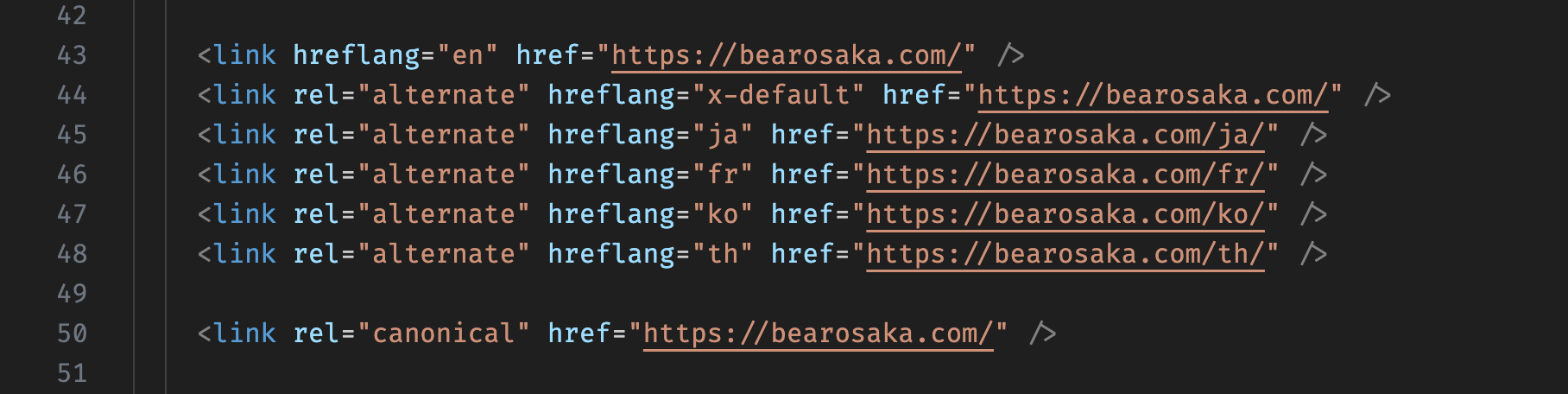
Wrap up
Our powerful multi-lingual features allow you to reach your visitors in any language. To make this as easy as possible for your visitors we make sure that language selection is easy and consistent across every single page in your Barkeeper website.
We also make sure that localized content is correctly highlighted to search engines so that even more of your potential future visitors can be reached.

